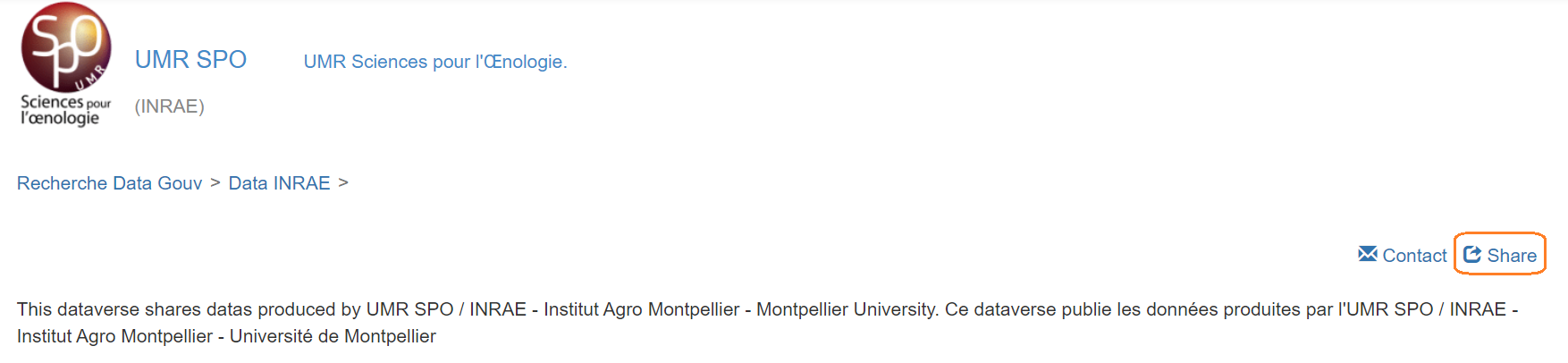Browsing through collections
The home page of the Recherche Data Gouv Repository is the root of a tree structure of the collections (please see Content organisation). It displays the published collections and datasets while unpublished content is only visible for logged-in and authorised users. A carousel is provided so users can quickly find institutional spaces and the generic space.
You can browse through the tree structure of the collections of the Recherche Data Gouv Repository by clicking on the title of a collection.
Displaying a collection
By default, a collection's display page shows all the collections and datasets it contains. To display files as well, please check “Fichiers” ("Files"):
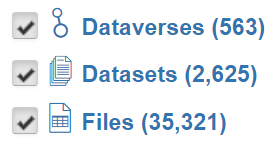
A border colour and a specific icon identify the nature of the content:
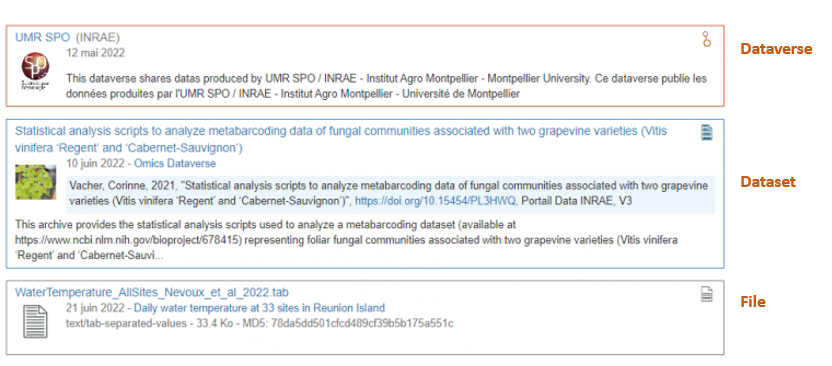
The displayed contents of a collection can be sorted by name or by publication date but by default the sorting is chronological:
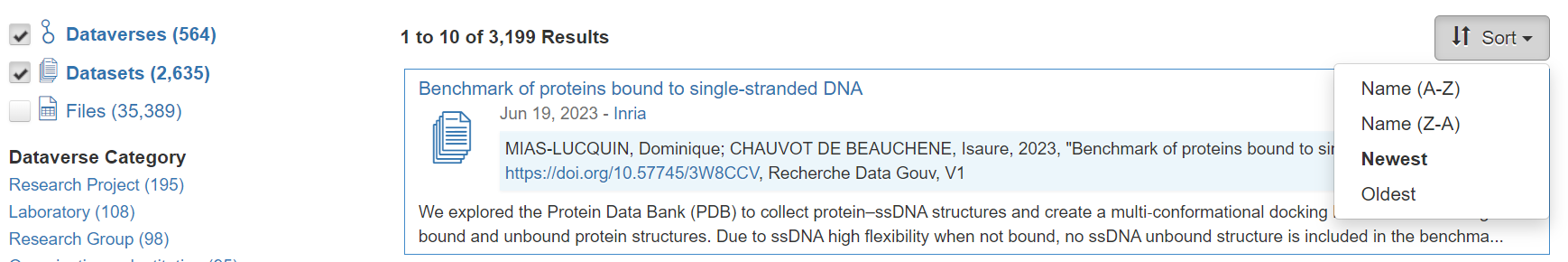
There is a collection page which enables a user to send a message to the contact person(s) for that collection and to share the collection on Facebook, Twitter and LinkedIn: