Before depositing
Please make sure your data have not been deposited in another repository.
- If the data have been deposited in another repository and assigned a unique and persistent identifier at that time, they should not be re-deposited in the Recherche Data Gouv repository because this would automatically assign a new DOI.
- If the data have been deposited in another repository but were not assigned a unique and persistent identifier at that time, a dataset can be created in the Recherche Data Gouv repository to obtain a DOI without depositing the files. A link to the data will be specified in the dedicated metadata of the same name ("Link to data").
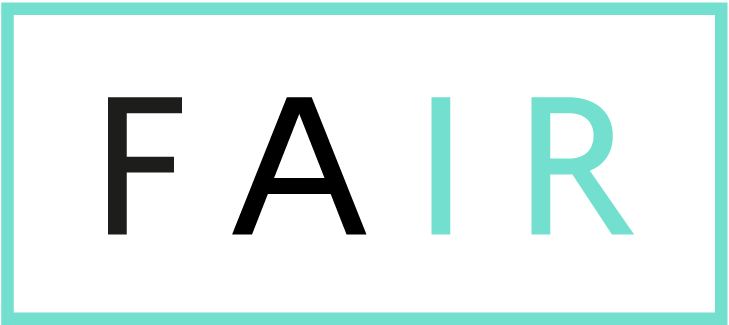
A unique and persistent data identifier complies with the Findable and Accessible principles. It allows a dataset to be found via a hypertext link even if its location has changed.
Please make sure the data can be shared by checking:
- that any co-authors agree
- contracts or regulations
- if there is any sensitive data (particularly personal data or the geographical coordinates of private property or a protected natural site).
Preparing data
- Make sure the files comply with the following best practices and also any recommendations within your discipline if such exist
- naming conventions,
- an open or widely used community file format which is compatible with long-term preservation (please see the Facile tool)
- the coherency and organisation of the data within a dataset

Using a naming convention, organising and using open file formats complies with the Interoperable principle. Using EU recommendations complies with the Reusable principle
Preparing the documentation of the data
Please provide all the information necessary to understand your data.
- Some information will be provided through the metadata when the data is deposited, particularly the documents' references (publications, data management plan), the funding, projects, datasets or other research products linked to the deposit. Please mention the persistent identifiers associated with these objects as much as possible.
- Each file or set of files must be accompanied by information about the data that enables it to be reused. This can be in different forms:
- A self-documenting data format (e.g. NetCDF - Network Common Data Form)
- A data dictionary that lists and defines the metadata of data contained in a database, file or application. A data dictionary is provided in a separate tabulated file to make data analysis easier.
- A README file which provides complementary information.

Providing the most complete documentation as is possible while following the practices set out above makes the Reuse of data easier.
Identifying your depositing space
- Please find the institutional space of one of the authors and then the collection in which the dataset will be accessible (e.g. laboratory collection, project collection, etc.).
- Go to this collection and check that the Add Data>New Dataset is displayed:
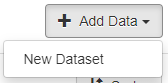
If this button does not appear, this means rights are required to deposit the data. Please click on the Contact button to contact the collection administrator.
- If no appropriate collection is identified, please click on the Contact button to contact the administrator of the institutional space.
- If neither the depositor nor the co-authors have an institutional space, please go to the generic space and request the rights via the Contact button.
