Publishing a dataset
Publication a dataset is an important step. What does this involve?
- The dataset becomes visible to all users, whether they have to log in or not. The metadata is public and means more people are likely to discover and reuse the dataset. Data files are in open access unless the depositor applies restrictions.
- The DOI assigned to the dataset along with the files' DOIs are permanently registered by the Datacite Agency and become active.
- The published dataset cannot be deleted.
- The dataset can be cited as can each file individually and a citation format is provided.
- The dataset can be linked to publications or any other product of research.
The publication process for datasets :
When a depositor creates a dataset, it is in an unpublished draft version.
- If the depositor holds the rights to the dataset, s/he can directly publish it from the dataset display page by clicking on Publish Dataset:
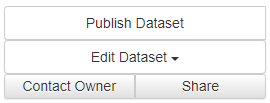
- The version 1.0. of the dataset will then be published.
- If the depositor does not hold the rights to the dataset it will be submitted to a curator to review it for publication.
After having created your dataset, please click on Publish Dataset then on Submit for Review.
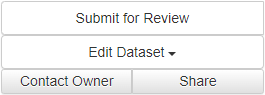
The dataset's status becomes "In Review". The Edit Dataset button becomes inactive.
The depositor cannot modify the dataset while it is being reviewed.
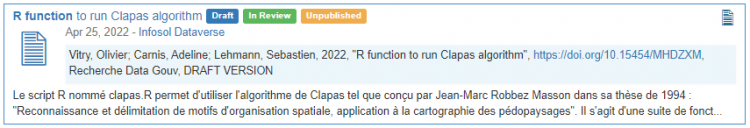
After reviewing the dataset, the curator can either publish it directly if everything is in order or only minor corrections are required and can also send it back to the depositor if more substantial modifications are necessary. In both cases, the depositor shall be informed by e-mail and notifications of her/his personal space.
It should be noted that depositors must submit their datasets again for review after any modification.
Version 1.0 of the dataset will then be published.
