Searching for data
Data can be searched from the Recherche Data Gouv Repository's home page and this search will cover all the collections. A search in a particular collection is limited to the contents of that collection and its sub-collections.
Simple searches
Simple searches can be run from the menu and under the carousel.
The search is run in the selected collection and all its sub-collections but not in parent collections. It searches all the metadata associated with collections, datasets and files including column headings in tabulated files.
Boolean operators: AND, OR, NOT (upper case).
OR is the default operator between two terms.
You should use inverted commas to search for an exact phrase (e.g. "food security") or the DOI of a dataset ("10.5072/WBQYR2").
Note: you cannot find the DOI of a file using a simple search and instead you should use an advanced search.
The term(s) appear in bold in the results list.
Advanced searches
The advanced search covers collections, datasets and files in the selected collection and all its sub-collections. You can also specify the metadata field(s) to search in.
The AND operator is used between different metadata.
Note: to search for a file's DOI you should only enter the part after the prefix "10.57745.". Example - "XFTLV4/JJG1C5".
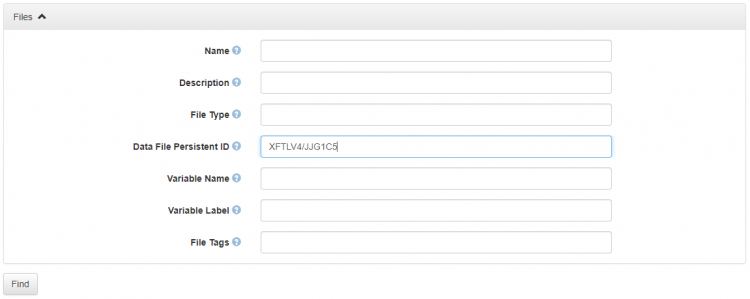
Your search history cannot be saved.
Faceted searches
Facets are displayed in the banner on the left of the home page and in the result pages of searches or browsing.
Facets can be used to refine a search or simply to discover contents of a collection.
They display the metadata values relating to collections, datasets or files and the number of responses for each value. The values displayed may vary according to a user's rights
Collection administrators can select the metadata which is displayed in facets and these may therefore vary from one collection to another.
