Modifying and managing versions of a published dataset
The depositor or any authorised person may modify a published dataset by:
- Adding more files, deleting or replacing files
- Adding/modifying metadata
- Changing the terms of use (licence) and access to files
These functions can be accessed on the dataset display page via the Edit dataset menu.
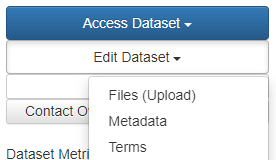
or via the Files, Metadata et Terms tabs.
![]()
Any change requires the dataset to be republished and generates a higher version with the same DOI.
It should be noted that DOIs are always linked to the last version published.
Versions are numbered according to the following rules:
- If the metadata or the conditions of use and access have been modified, when publishing you need to choose between a minor or major version update. Choose a major version if these modifications lead to a change in the citations like the addition of an author:
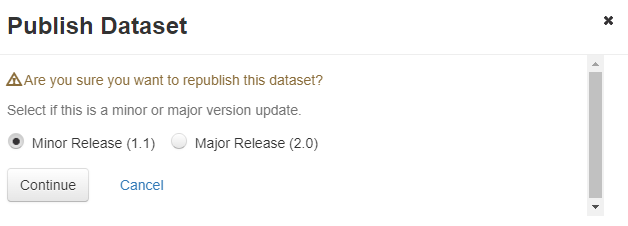
- If changes are made to the data files (addition, replacement, deletion), a major version is automatically generated.
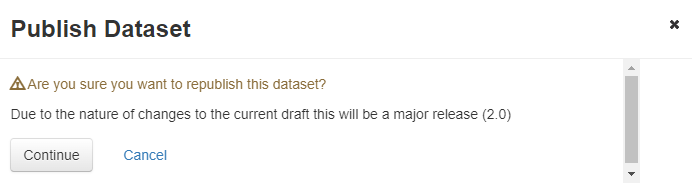
It is possible to view the history of modifications and access previous versions from the Versions tab.
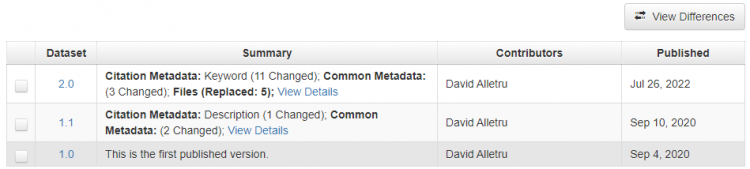
It is also possible to find details of the differences between two versions.
