Creating an account
General information
Users are not required to log in to consult and download published open datasets. All other operations such as depositing, publishing data, consulting restricted files and so on require you to log in.
People with an institutional identifier (LDAP) or an ORCID identifier can log in using either of these two accounts.
People who do not possess an institutional or ORCID identifier must create an external account on the Recherche Data Gouv repository and then log in using that account.
An e-mail address can only be associated with one account. Institutional, ORCID and external accounts cannot be synchronised so it is recommended to have only one account per user.
To date, only a depositor who uses an institutional login can benefit from pre-assigned roles within her/his institutional space.
Authentication with the LDAP institutional identifier
- Click on Log In

- Click on Your Institution
Select your organisation then click on Continue
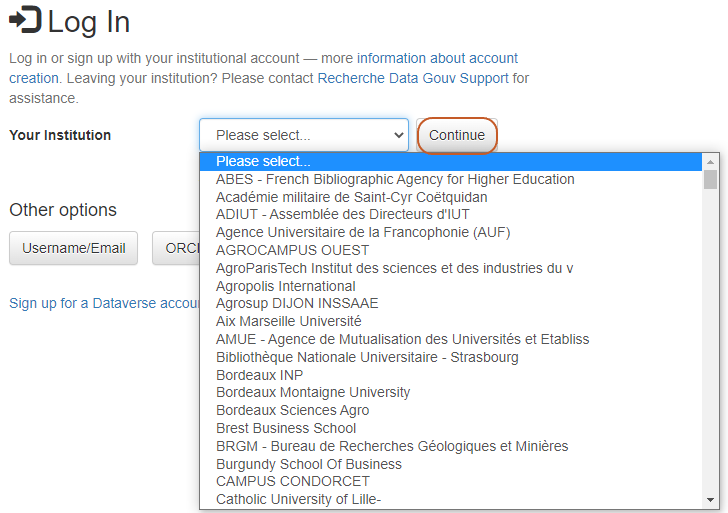
- Enter your institutional identifier and password.
When a depositor first logs in to the Recherche Data Gouv repository, s/he must read and accept the General Terms and Conditions of the portal then create an account by clicking on Create Account.
Using an institutional login means depositors can benefit from pre-assigned roles within their institutional space.
Authentication with the ORCID identifier
- Click on Log In

Select: Other options: ORCID
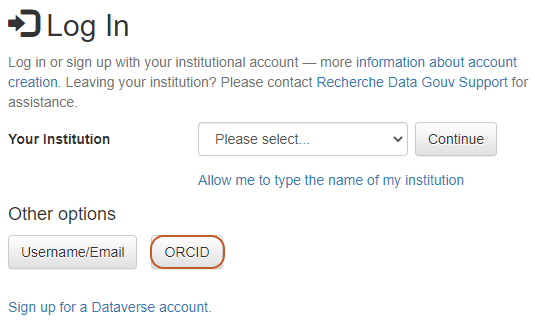
Click on Create or Connect your ORCID
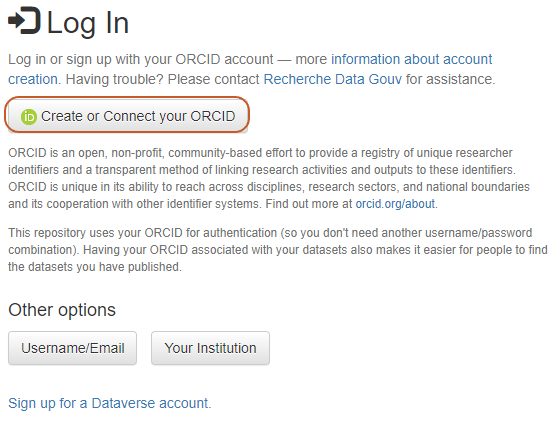
- Depositors are automatically redirected to the ORCID website.
- Enter your ORCID identifier and password then click on Sign In.
You will then be automatically redirected to the Recherche Data Gouv repository.
When a depositor first logs in to the Recherche Data Gouv repository, s/he must read and accept the General Terms and Conditions of the portal then create an account by clicking on Create Account.
Creating an external account
- Click on Sign Up
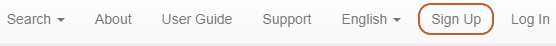
- Fill the form that is displayed then tick the box to accept the General Terms and Conditions of the portal. Click on Create Account. The depositor is directly connected to the new account.
An account creation notification is then e-mailed to the depositor.
Authentication with an external account
- Click on Log In

Select Other options: Username/Email
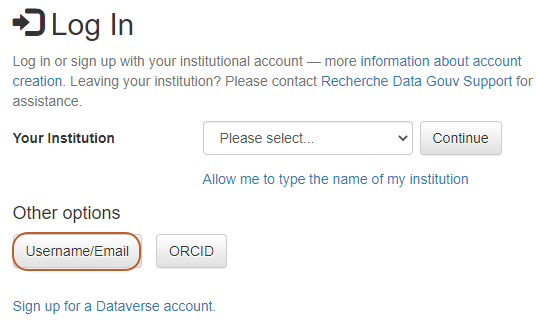
- Enter your user name and password then click on Log In
Personal space
Once connected, you can access your personal space by clicking on the identifier associated with your account:
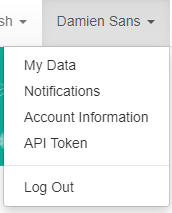
- My data displays the collections (dataverses), datasets and files that have been created or for which a depositor has a particular role.
- Notifications displays the alerts received when the account is set up, when a dataverse or dataset is published or when a user requests access to one of a depositor's datasets.
- Account Information when an ORCID account is being used, you can check here if your affiliation has been correctly filled in.
If a depositor logs in with an institutional account, the account information cannot be changed.
- API Token (API token) generates a code which enables you to use the Dataverse API (the token remains valid for a year).
