Modifying the parameters of a collection
You can access all the functions to set a collection's parameters via the Edit menu of the collection concerned.
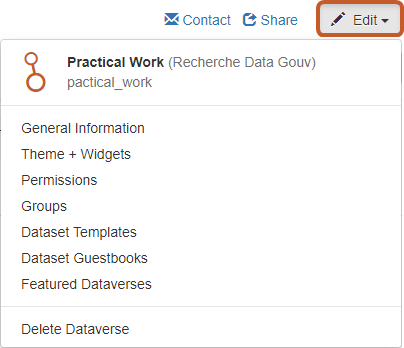
General information
This enables you to modify the information entered when the collection was created including the metadata proposed for those making entries and in facets.
Modifications to how metadata is used do not affect datasets which have already been created.
Note: if you add compulsory metadata, these will have to be entered for existing datasets in any new version.
Themes and widgets
These can be used to modify the appearance of the collection.
Themes
You may select a theme from the parent collection or modify your collection's visual elements:
- the logo,
- the header : background, links and texts,
- the tagline and the web link if applicable.
- the footer image
Widgets
This generates two scripts to be integrated into a website in the form of widgets enabling the display of:
- a search box :
![]()
- a list of the collection's datasets and sub-collections :

Note: these are different widgets from those proposed at the level of the datasets
Authorisations
The collection administrator manages the rights of the collection's users.
To do this, click on Edit > Permissions
Select the default authorisations
Via the tab Permissions > Edit Access
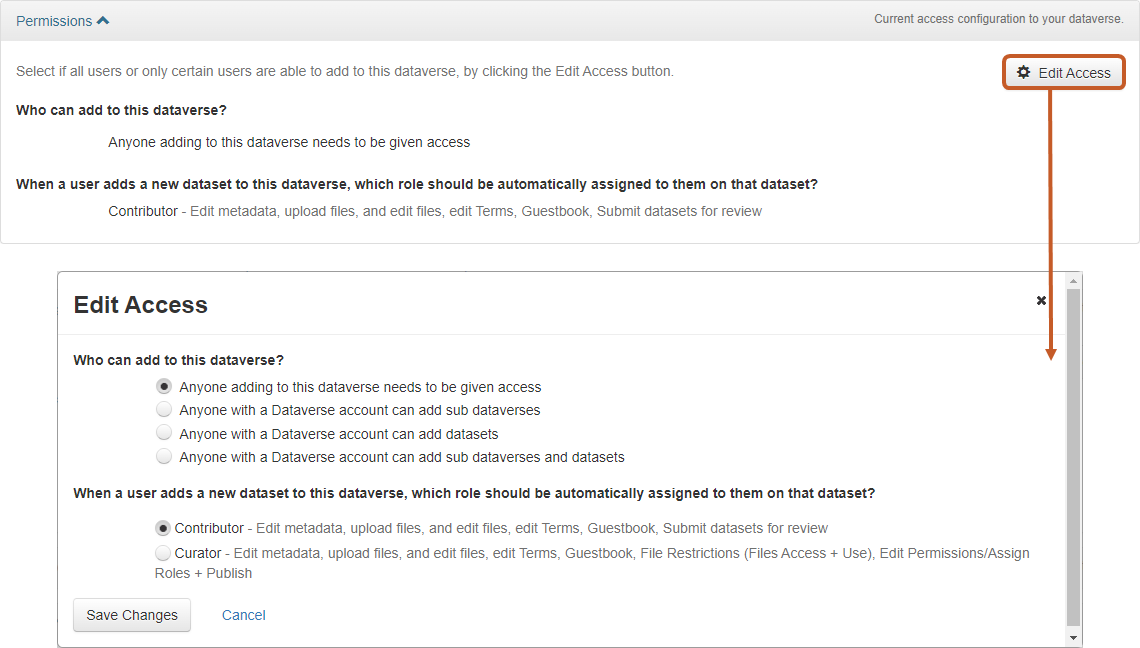
This enables you to indicate:
- users who will be able to create content (datasets and/or collections) in this collection:
- option 1: adding content (dataset and/or collection) requires authorisation from the administrator;
- options 2 to 4: any user with an account in the Recherche Data Gouv Repository can add content (dataset and/or collection).
- the default role assigned to the creator of a dataset (a contributor or the curator). The default curator role means creators can publish their datasets directly.
Assigning roles to users and groups
Via the tab Users/Groups > Assign Roles to Users/Groups
How to create a group is explained in the section: Groups.
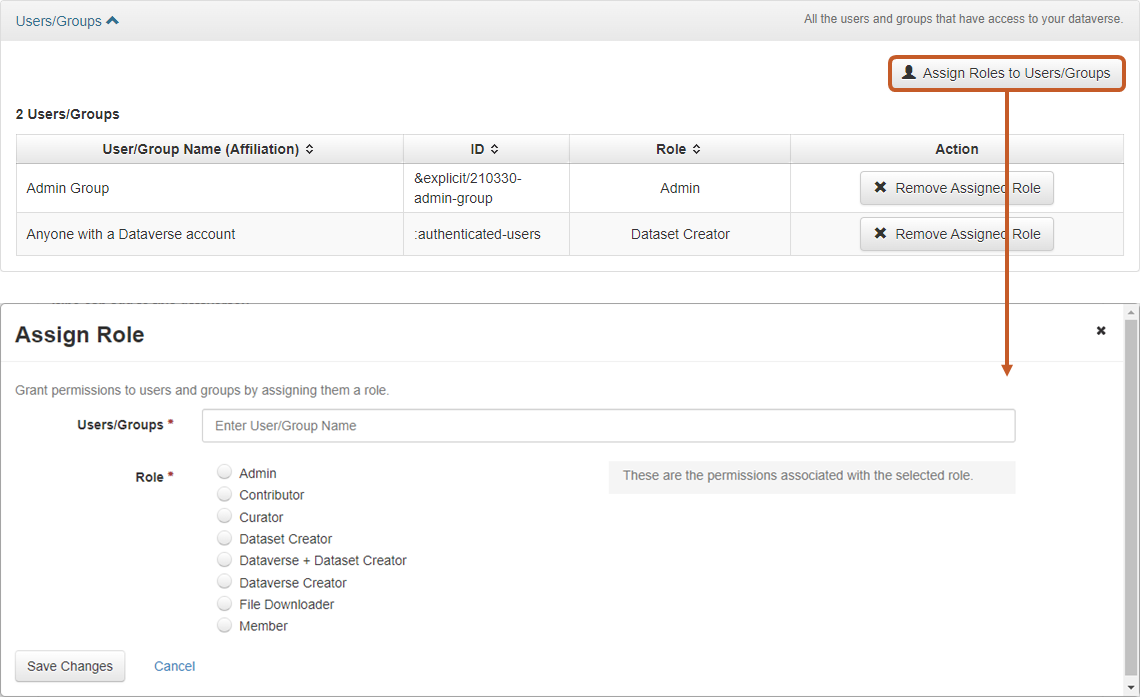
Roles that can be assigned to users
The Roles tab
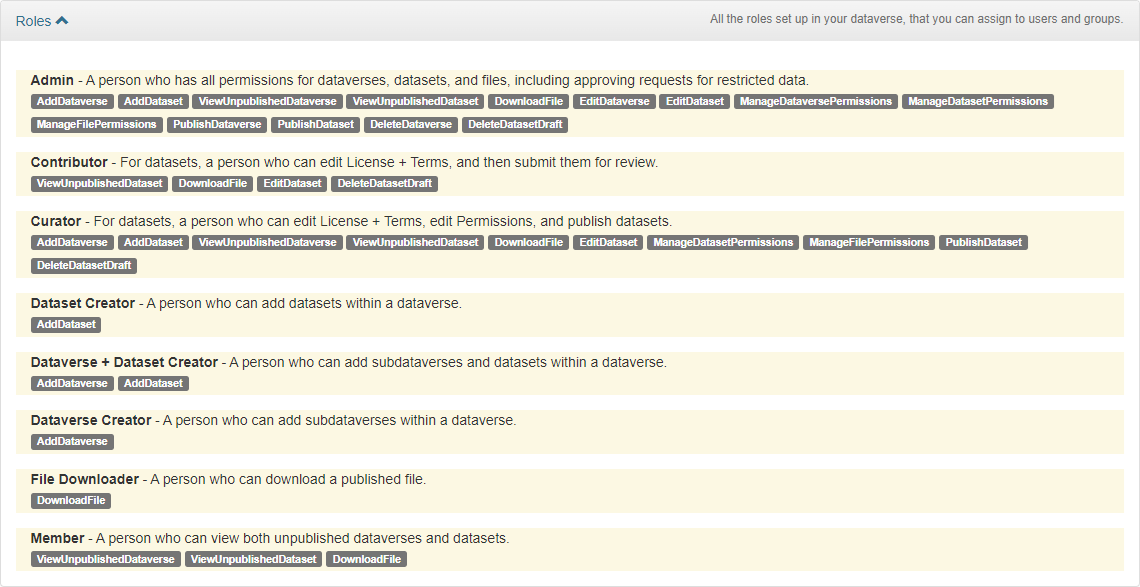
Table summarising roles and the associated rights
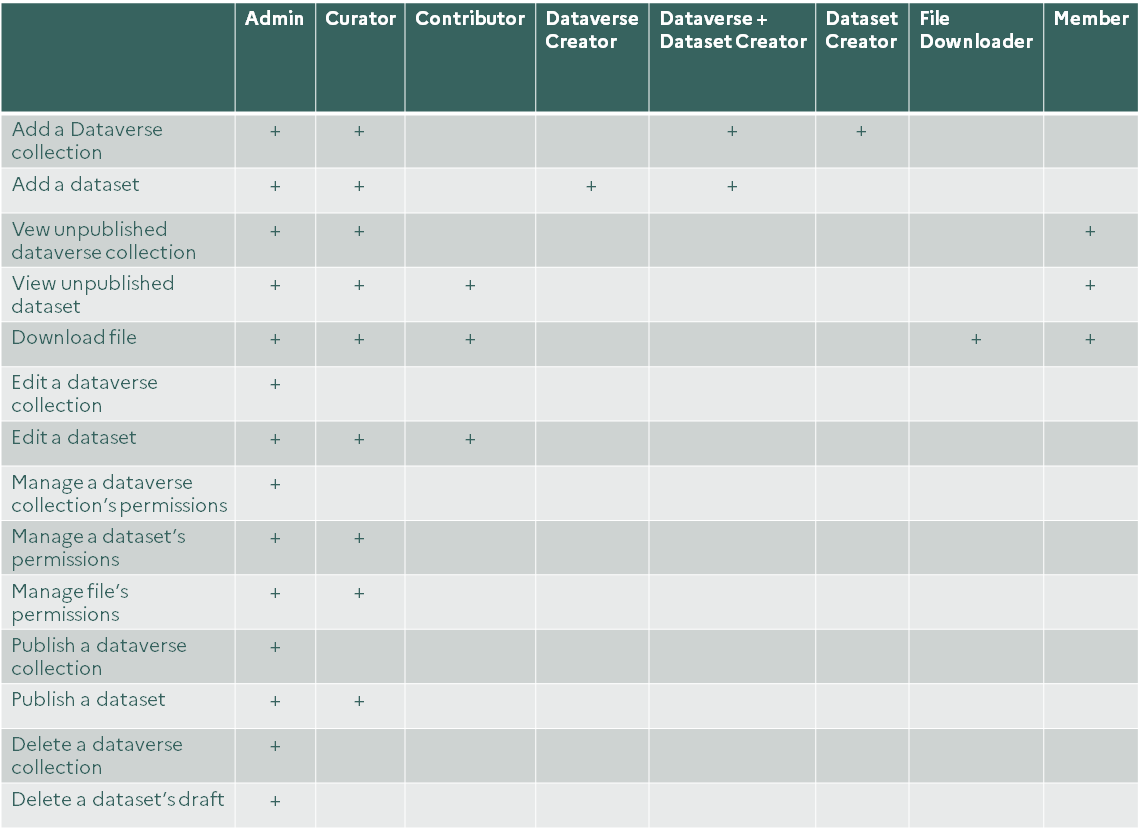
Implementing a curation process
To guarantee sufficient quality for the Recherche Data Gouv Repository to meet the requirements to obtain CoreTrustSeal certification, the administrator of an institutional space implements a dataset curation process for that space's collections (Please see the charter for administrators of institutional spaces).
This process can take place before and/or after the publication of a dataset:
- If the dataset creator has been assigned a default contributor's role, the creator cannot publish the dataset directly and needs to submit it to a collection curator for review and publication. Curation takes place before publication.
- If the dataset creator has been assigned a default curator's role, the creator can publish the dataset directly and curation is carried out by the collection curator after publication.
Details of the different processes and levels of curation are set out in the guide for curators.
Groups
User groups mean roles can be assigned collectively. Groups created in a collection can also be used in its sub-collections.
Creating a group
-
Click on Create a group
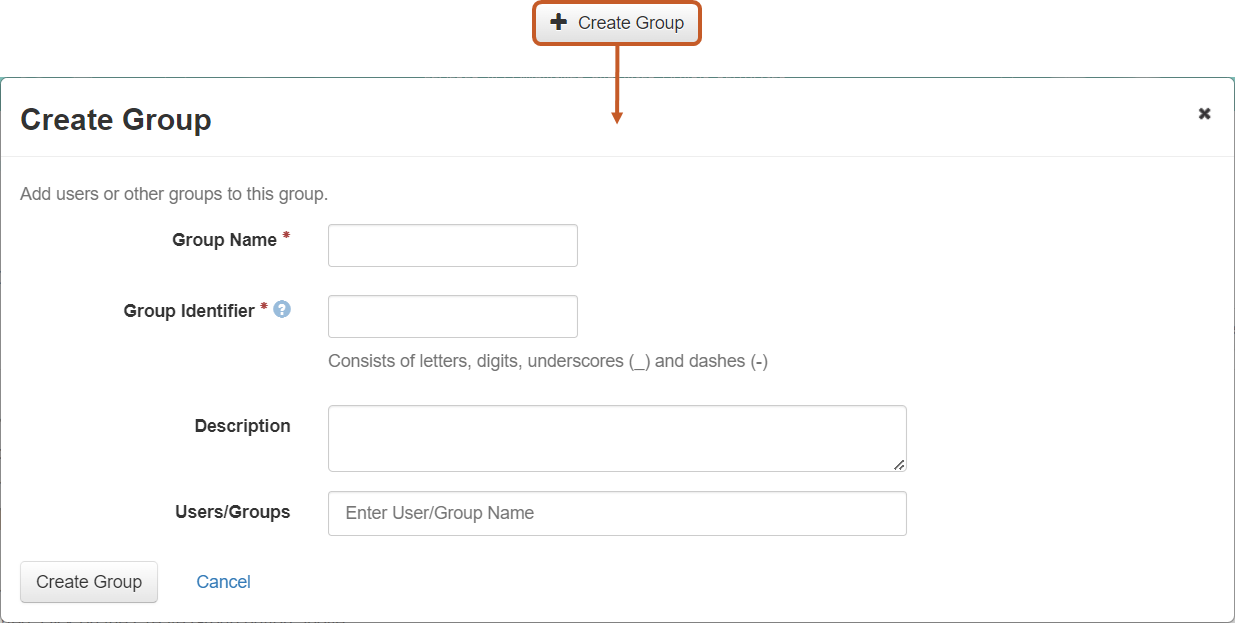
A group can contain users with an account in the Recherche Data Gouv Repository and/or other groups.
-
Import a list of users into a group
To import a list of users into a group, please send a text file containing the users' e-mail addresses to support-recherchedatagouv@inrae.fr and also indicate the collection and the group into which the list is to be imported. The following format should be respected in the file:
email2
email3
Note: Only users who already have an account with the Recherche Data Gouv Repository can be integrated into the group.
Editing a group
A group member can be added or deleted with this function.
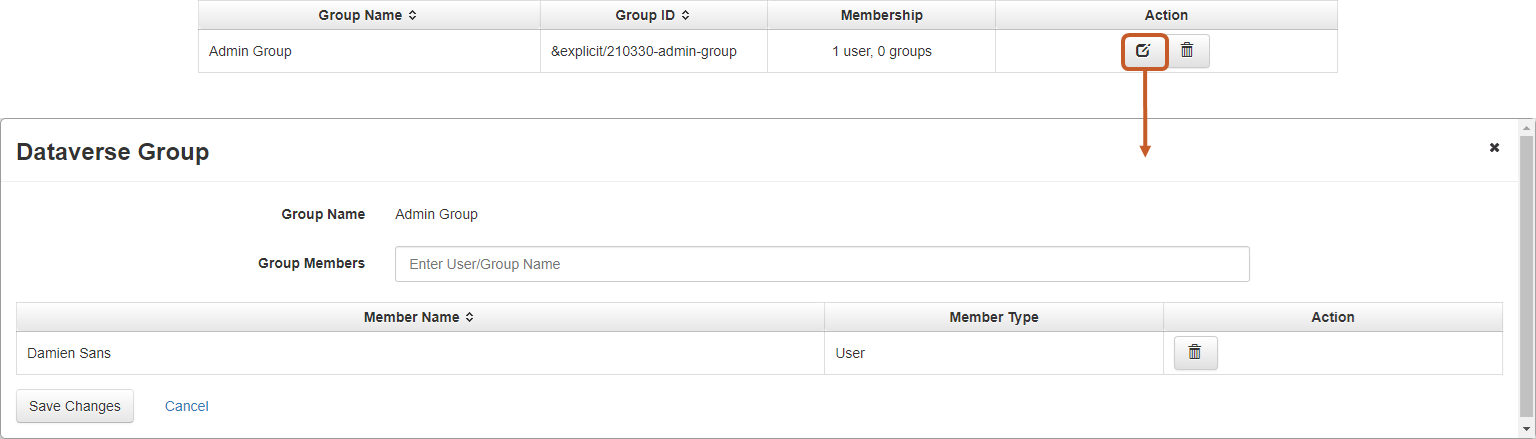
Deleting a group
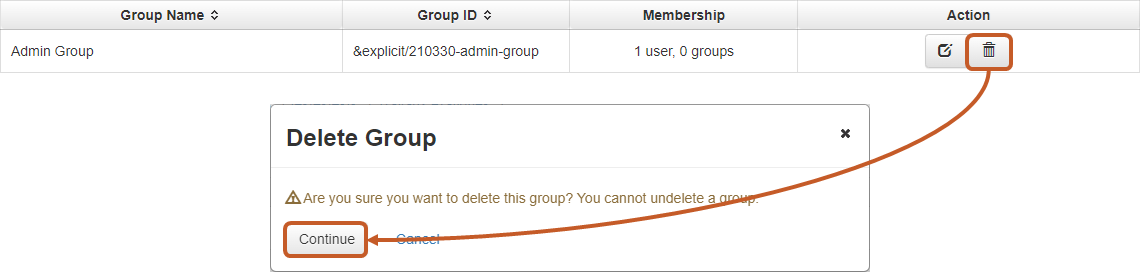
Creating dataset templates
Templates can be used to automatically fill in information which is often included in the metadata of a dataset like the terms of use, access, and to give specific instructions.
The template is created in a collection and is intended to be used by dataset creators. A default template can be proposed but it cannot be obligatory to use it.
Creating a dataset template: Edit > Dataset Templates
Templates from the parent collection can be integrated if the metadata blocks used in the collection are the same as those in the parent collection. If this is not the case, the option "Integrate templates from ..." will not appear.
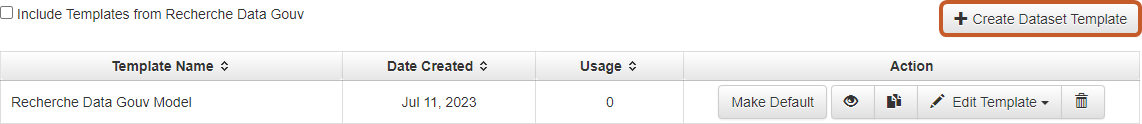
A template can be displayed, copied, modified and deleted.
The guestbook for a dataset
The guestbook serves to collect information from users who display, browse or download a file.
Creating a visitors' log
- Click on Edit > Dataset Guestbooks
Guestbooks can be integrated into their parent collection:
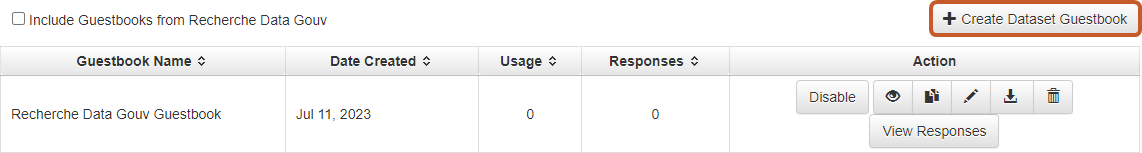
By default, the Name, E-mail, Institution and Position of a visitor are requested but unless these items are checked responses are optional. No other personal data should be collected. You may add customised optional or compulsory questions (text or multiple choice) for example – "What do you want to do with this data?"
Note: to make the analysis of this data easier, the use of multiple-choice questions is recommended.
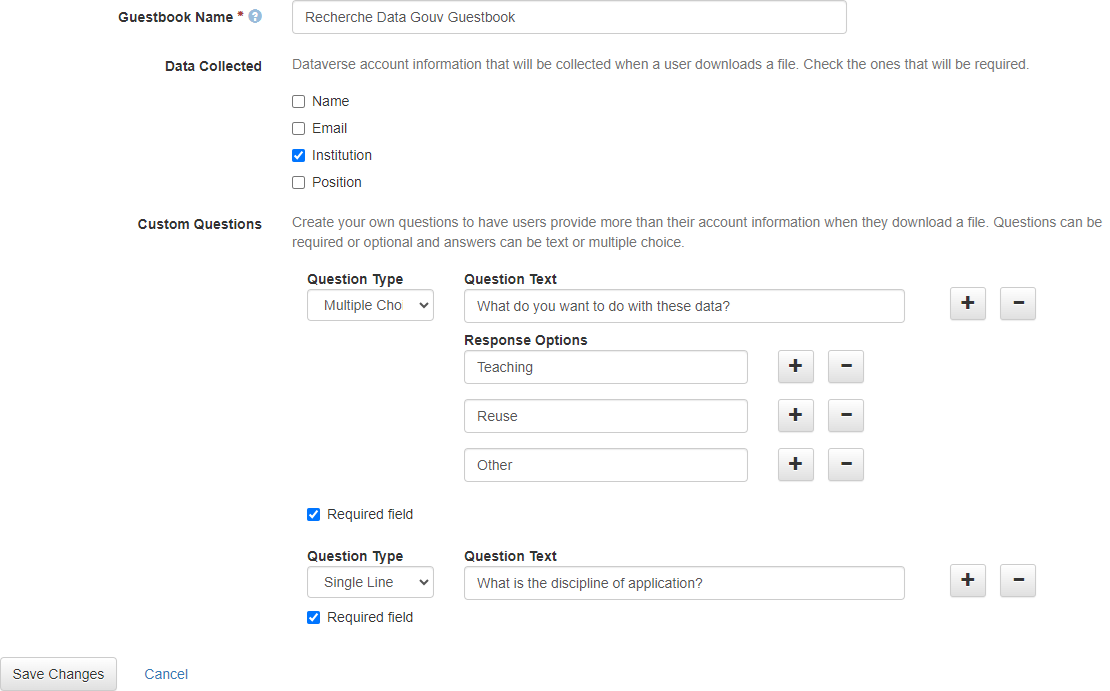
View or export the data collected on the guestbook
-
Click on View Responses or Download all Responses.
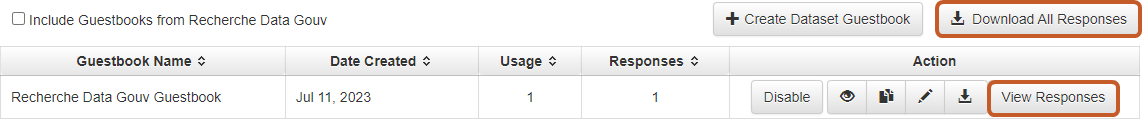
Information entered by a user in a guestbook is only kept for one year (please see the General Terms and Conditions.
Featured Dataverse collections
Enables the display of collections (thumbnail + label) in a carousel in another collection's header.
The featured collections status applies to sub-collections of the current collection. The sub-collection also has to have been published.
Note: a collection which is not in its tree structure cannot be displayed as a featured collection.
-
Click on Edit > Featured Dataverses
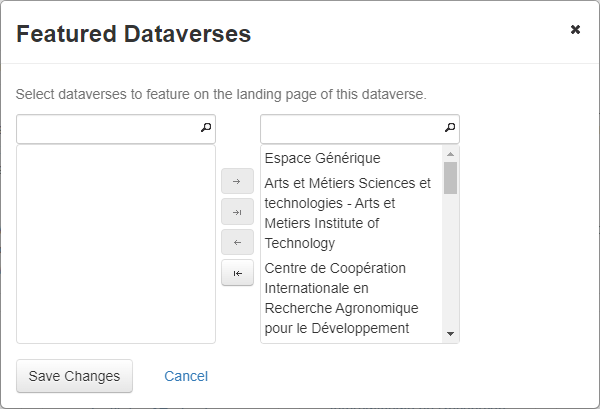
Deleting a collection
A collection cannot be deleted when it contains a published dataset.
-
Click on Edit > Delete Dataverse
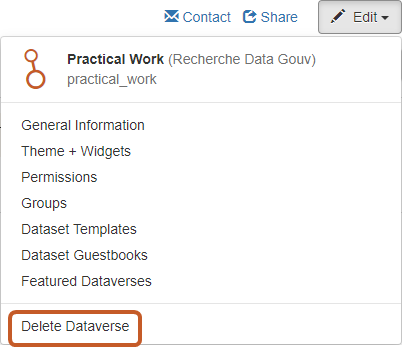
A warning message requests confirmation of the deletion which is irreversible.
